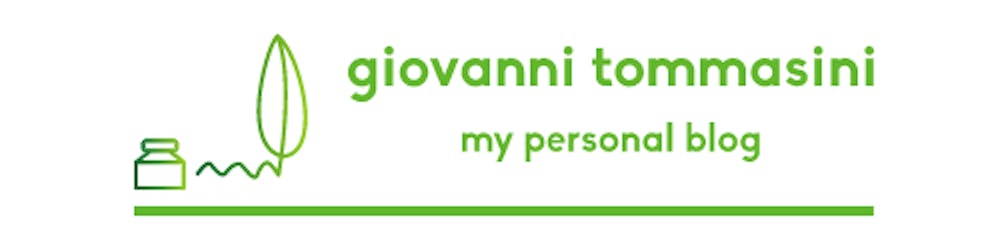Photo by Peter Stumpf on Unsplash
Merging Video and Audio
Ever Found Yourself with Two Files, One for Video and One for Audio?
Table of contents
The problem
It's a situation many of us have found ourselves in - you have two separate files, one with the video content you want, and the other containing the corresponding audio. Perhaps you've downloaded a silent film and a separate commentary track, or you've recorded a presentation and the audio separately. Whatever the case may be, you're now faced with the task of merging these two into a single, cohesive file. In this blog post, we'll explore how to do exactly that using the FFmpeg tool.
The analysis
FFmpeg is a free and open-source software that allows you to manipulate multimedia files. It can convert audio and video into almost any format, and it is widely used for video and audio streaming.
The solution
The command we will be using today is as follows:
ffmpeg -i video.mp4 -i audio.mp4 -c:v copy -c:a aac -map 0:v:0 -map 1:a:0 output.mp4
Now, let's do a detailed analysis of this command:
ffmpeg: This is the command that starts the FFmpeg program.-i video.mp4 -i audio.mp4: These are the input files. The first-i video.mp4tells FFmpeg thatvideo.mp4is our input video file, while the second-i audio.mp4tells FFmpeg thataudio.mp4is our input audio file.-c:v copy -c:a aac: These options define the codecs we want to use.-c:v copytells FFmpeg to copy the original video codec.-c:a aactells FFmpeg to use the AAC audio codec for the output file.-map 0:v:0 -map 1:a:0: These commands map the input streams to the output file.-map 0:v:0tells FFmpeg to take the first video stream (v:0) from the first input file (0) and-map 1:a:0tells FFmpeg to take the first audio stream (a:0) from the second input file (1).output.mp4: This is the name of the output file. The resulting file will be a .mp4 file with the video from the first input file and the audio from the second input file.
And there you have it! With a single command, you can merge a video with an audio. I hope this post has been helpful. If you have any questions or comments, don't hesitate to leave them below.
Cheers!